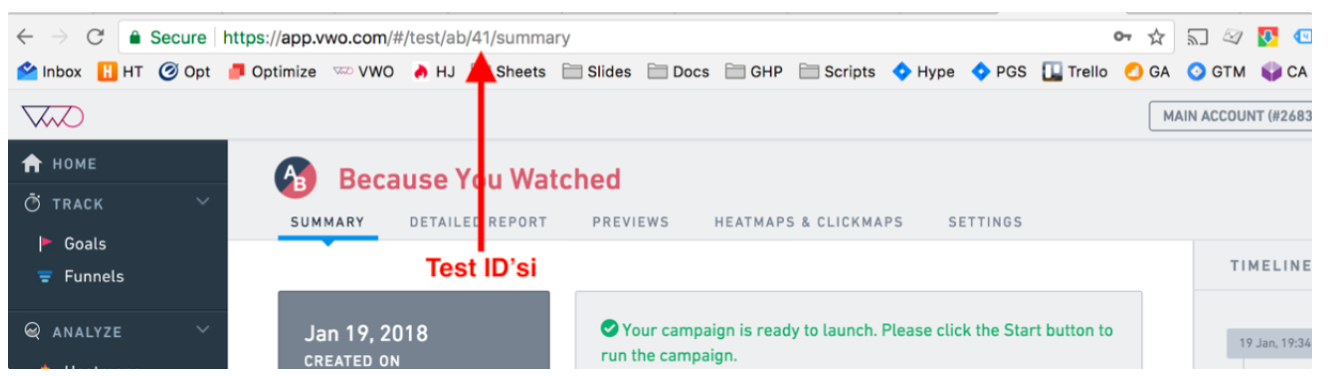The Most Common Technical Errors While A/B Testing
If the experiment does not activate, the following items should be checked:
- IMPLEMENTATION: Whichever A/B test tool is used, you should make sure that the codes of that tool are working on the page to be tested:
- If you are using Google Optimize, you should see the “Google Optimize” plug-in when you look at the tag assistant chrome extension when the page to be tested is loaded.
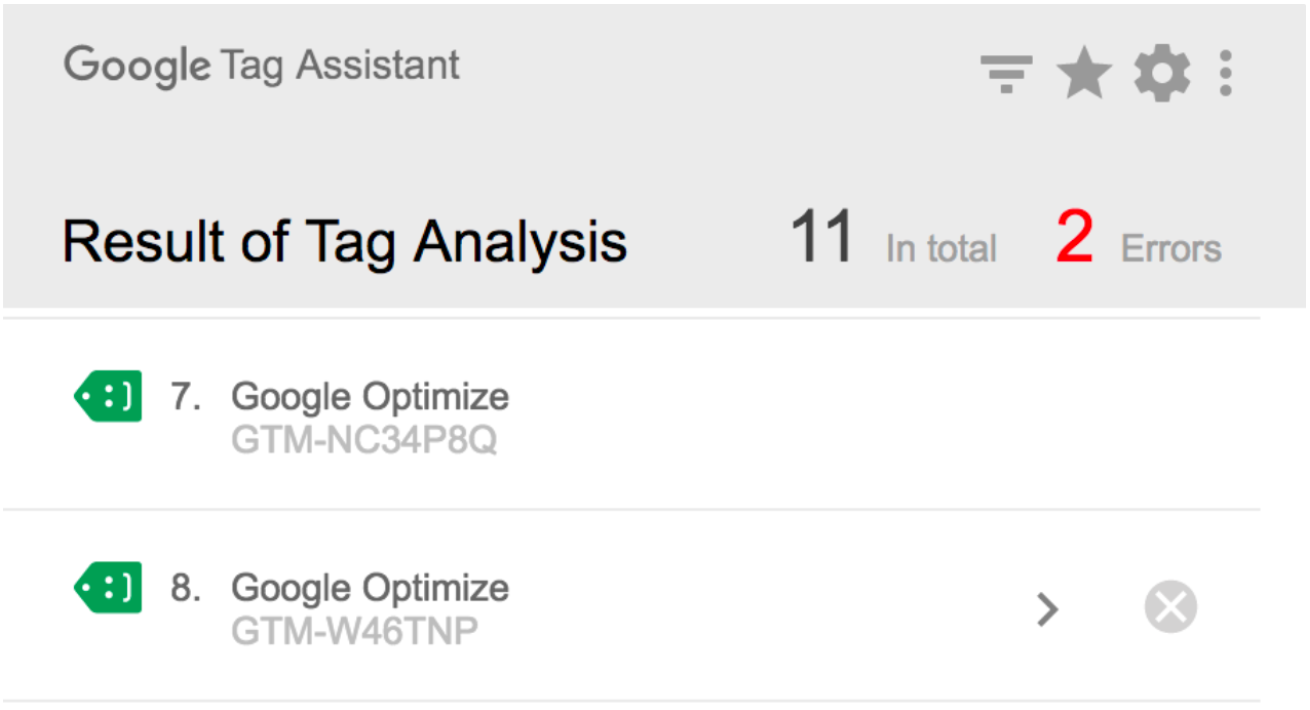
- If VWO software is used, when you type VWO in capital letters and hit enter, you will not get an error and you will see something like the following appear:
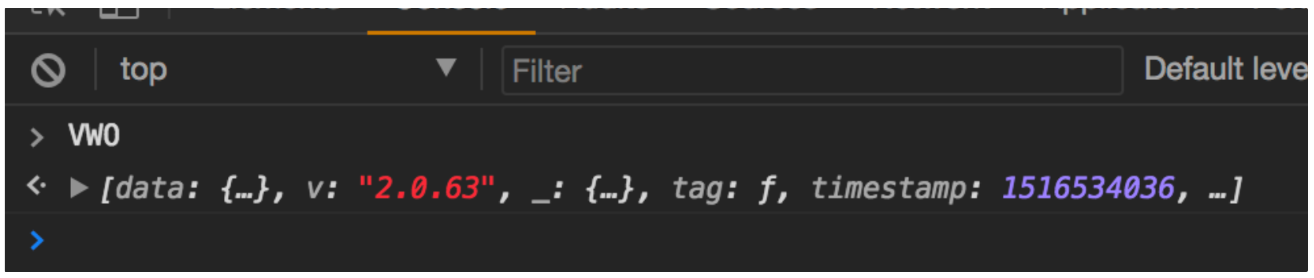
- TARGET CRITERIA: You should check the target criteria:
- URL targeting: on which page(s) the test will kick in. Are you looking at one of those pages right now? Pay particular attention to the parameters in the URL and the operator (equals, contains, matches) you use when targeting the URL.
- Device: Will the test be live on desktop or mobile devices? Is the device you're currently looking at compatible with this target?
- Language: Is the language of the test target the same as the language of the page you are trying to view?
- Login Status: If the test is only available for logged-in users, make sure you are logged in on the page. If the test will only be available to non-login users, don't forget to log out and try.
- Special parameters: Apart from the above, many different parameters can be selected as target criteria according to the test. You can review them by finding that test in the A/B test tool. For example, if you are looking for a test on Pegasus that is requested to appear on a certain line only for calls made on certain dates, you should carefully look at the date of the call you made and the name of the line you selected.
- TRIGGER: Since we usually do the triggers through Google Tag Manager, you should make sure that the correct trigger is done by looking at the list one by one when you open the console and type dataLayer, and press enter.
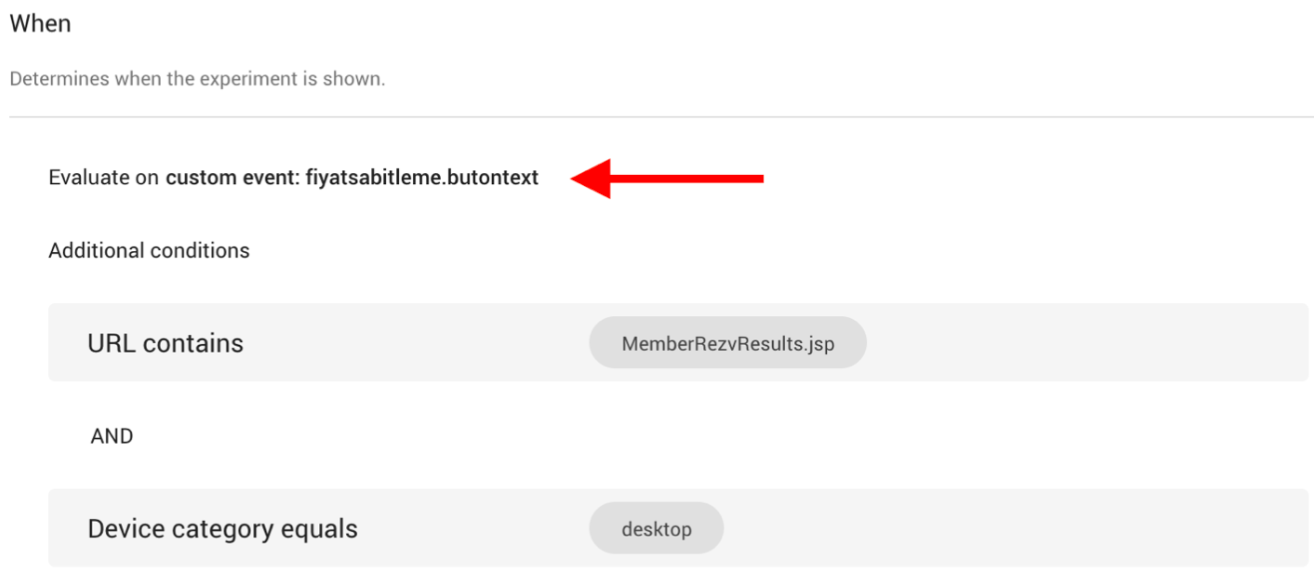
- CONTROL GROUP: If you do not see the test even though you have done all the checks, there is a possibility that you are in the control group. You should check your cookies to see if you are in the control group.
- You can perform cookie control in Google Optimize as follows:
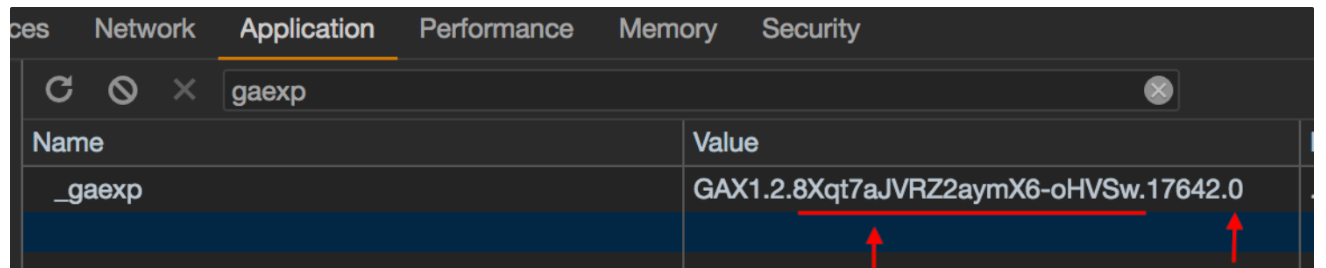
- You can see the Google Optimize Test ID here:
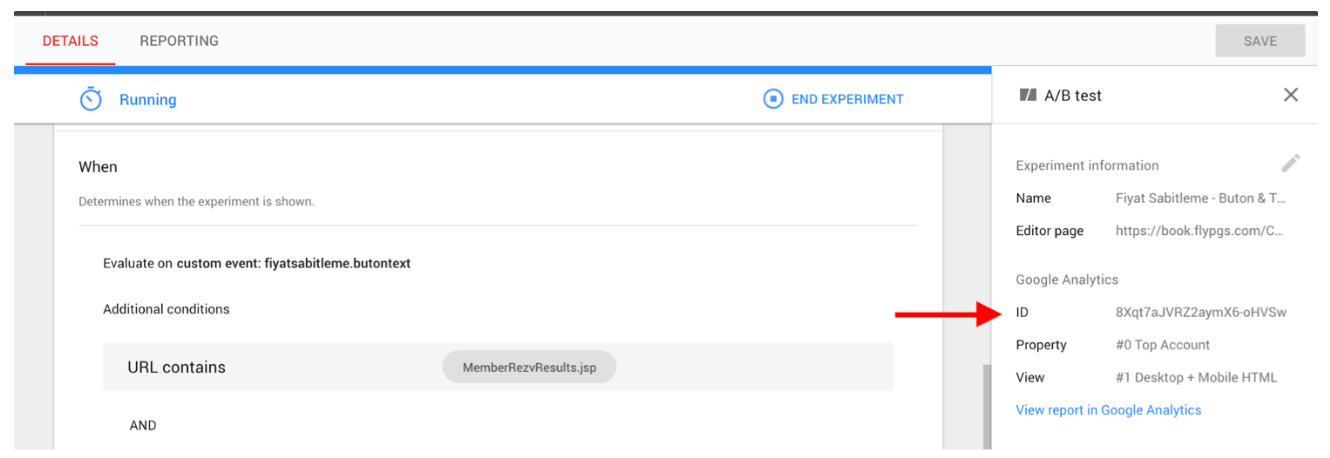
- You can perform cookie control in VWO as follows:
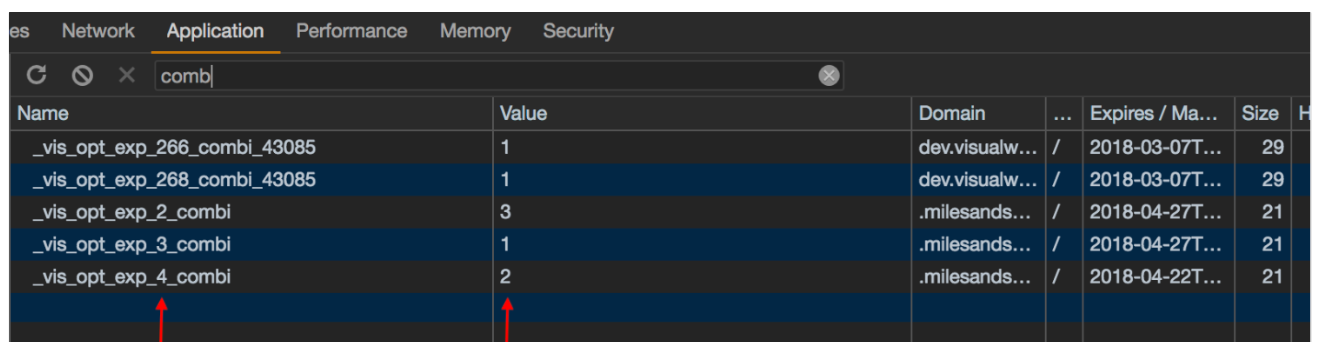
- To see the test ID in VWO: