One-time setup, lifetime results. Take full control of your Google Ads and boost your business growth.
- What is it? → One-time Google Ads account setup + bundle
- How much is it? → £799/once
- How long does it take? → 2 weeks
- How to start? → Click here
Say goodbye to expensive monthly agency fees. With our one-time setup service, you gain the knowledge and tools to manage your Google Ads account effectively, thus saving money without compromising performance.
We equip you to achieve continuous growth and success, ensuring that every dollar you spend on ads works harder and smarter for you.
What You Get
Google Ads Account Setup
- Account Creation and Configuration: We'll create your Google Ads account and configure all the essential settings, such as billing information, location targeting, and language preferences.
- Initial Campaign Setup: We'll set up your first campaign based on your business goals. This includes keyword research, ad group creation, and setting initial bids.
- Ad Creation and Optimization: We'll create compelling ads that align with your brand voice and target audience. Plus, we'll do an initial round of ad optimization to ensure your ads are set up for success.
Google Analytics 4 Integration
- GA4 Setup and Linking: We'll set up Google Analytics 4 for your website and link it to your Google Ads account to enable seamless data sharing.
- Event Tracking Configuration: With GA4's event-based data collection, we'll configure crucial event tracking such as page views, button clicks, or form submissions depending on your site and business needs.
- Initial Insight Reports: After setting up GA4, we'll provide initial insight reports that highlight key data points relevant to your business.
Personalized Training Materials
Google Ads Management: One of the Loom recordings will focus on how to manage your Google Ads account, including monitoring campaign performance, adjusting bids, and making strategic changes.
Analyzing GA4 Data: Another Loom video will guide you on how to navigate through GA4, interpret the data, and make data-driven decisions for your Google Ads campaigns.
Ongoing Optimization Tips: The third Loom video will provide strategies and tips for continuously optimizing your Google Ads campaigns for better performance, including keyword expansion, ad testing, and bid management.
Bundled Benefits
In addition to the above service, we also provide these exceptional tools to aid you on your Google Ads journey:
Google Data Studio Dashboard: An intuitive interface to monitor and optimize your Google Ads account.
Google Ads Optimization Checklist: Our secret sauce to help you get the most out of your campaigns.
AI Landing Page and Ad Copy Generator: Harness the power of artificial intelligence to create compelling ad copies and landing pages.
Complimentary Account Audit: If you have an older Google Ads account, we prepare a snapshot of what has been done and review it's performance.
Our Process
1. Onboarding and Discovery
Upon starting our collaboration, we'll have an initial consultation to understand your business, products or services, target audience, and specific advertising goals. This will inform our strategy for setting up your Google Ads account and campaigns.
Questions we are asking in the onboarding process:
About You
- Business name
- Primary contact name, e-mail and phone
Goals:
- Can you provide a brief overview of your business and industry?
- What are your primary business goals and objectives?
- What specific goals would you like to achieve with Google Ads?
Target Audience:
- Who is your target audience? Can you provide demographic information such as age, location, gender, interests, etc.?
- Do you have any existing customer data or insights that can help us better understand your target audience?
Campaign Objectives:
- Are you looking to increase brand awareness, drive website traffic, generate leads, increase sales, or achieve any other specific objectives?
- Do you have any specific metrics or Key Performance Indicators (KPIs) in mind?
Budget and Timeline:
- What is your monthly budget allocated for Google Ads?
- Do you have any specific start and end dates for the campaigns?
- Are there any upcoming promotions or events that we should consider?
Offer and Competitive Landscape:
- What products or services do you want to promote through Google Ads?
- Who are your main competitors, and are there any specific competitors you'd like us to focus on?
Existing Google Ads Account:
- Do you already have a Google Ads account? If yes, please provide access details.
- If you don't have an account, would you like us to set up a new one for you?
Tracking and Analytics:
- Do you have Google Analytics or any other website tracking system set up? If yes, please provide access details.
- Are there any specific conversion actions you would like to track (e.g., form submissions, purchases, phone calls)?
Creative Assets and Website:
- Do you have existing ad creatives? If not, we can recommend several templates.
- Can you provide access to your website or any landing pages you'd like to use for the campaigns?
Which Google account shall we give access to you in case we need to create new accounts?
2. Google Ads Account Setup
We'll create and configure your Google Ads account, setting up all the essential details like billing information, location targeting, and language preferences. We'll then proceed with initial campaign setup, which includes keyword research, ad group creation, and setting initial bids. We'll also design and create engaging ads that align with your brand and target audience.
3. Google Analytics 4 Integration
Next, we'll set up Google Analytics 4 for your website and link it with your Google Ads account. This includes configuring event tracking for key user actions on your site and providing initial insight reports to highlight relevant data points for your business.
4. Training Material Creation
Once your accounts are set up and optimized, we'll create three personalized Loom recordings. These videos will guide you through managing your Google Ads account, interpreting GA4 data, and implementing strategies for ongoing optimization.
5. Account Handover
Finally, we'll handover the account to you. You'll receive all the credentials and access necessary to take over the management of your Google Ads account. We'll also provide the Loom training videos so you can refer back to them at any time. We ensure you're equipped with the knowledge to maintain and optimize your account moving forward.
6. Post-Handover Support
Even after the account handover, we're here for a smooth transition. We offer post-handover support for a 1 week to answer any questions and help you navigate any challenges you might face while managing your Google Ads account.
Let's start!
Invest in the future of your business today. Start optimizing your Google Ads and experience the growth and success you've always envisioned.
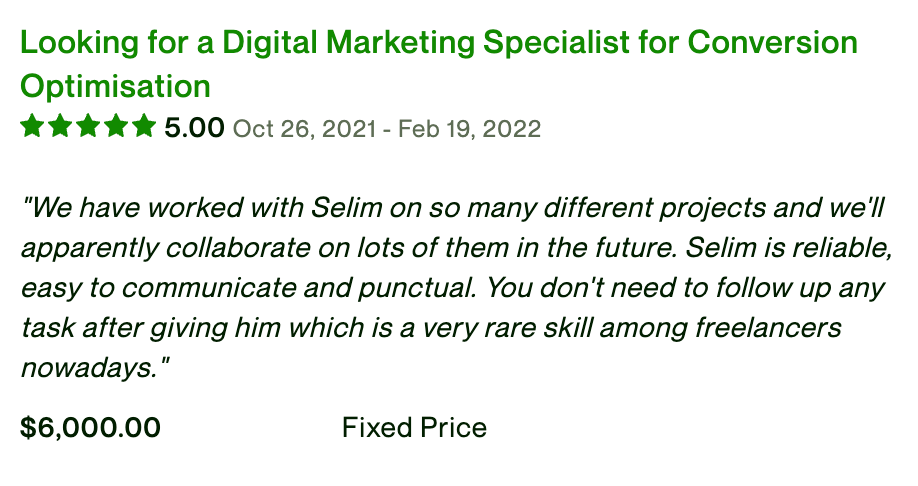


Google Ads Account Setup + Bundle
- Google Ads Setup
- Training
- Google Data Studio Dashboard
- Google Ads Optimization Cheat Sheet
- AI Landing Page and Ad Copy Generator
FAQ
What is included in the Google Ads account setup?
We'll create your Google Ads account, configure all the necessary settings, and ensure it's perfectly tailored to align with your specific business needs and objectives.
How does the Google Analytics integration work?
We'll link your Google Ads account with Google Analytics 4. This will enable you to track your ad performance and user behavior in much greater detail, providing insights that can help you optimize your campaigns more effectively.
What does customized optimization involve?
Based on your business goals, we'll configure your Google Ads account settings to maximize efficiency and ROI. This involves selecting suitable keywords, ad placements, bids, and other factors that influence ad performance.
What will I learn in the training session?
The training session is designed to equip you with the strategies and tips necessary for managing and optimizing your campaigns. It covers keyword selection, bid management, ad scheduling, conversion tracking, and how to interpret campaign metrics, among other topics.
How can the Google Data Studio dashboard help me?
Google Data Studio provides a visual interface for tracking your campaign performance. It makes it easy to understand your data at a glance and identify areas that could benefit from optimization.
What is the Google Ads Optimization Cheat Sheet?
This is a guide that we've developed to help you get the most out of your Google Ads campaigns. It includes best practices, tips, and strategies that you can refer to when managing and optimizing your campaigns.
How does the AI Landing Page and Ad Copy Generator work?
We provide Google Sheets that OpenAI to create effective ad copies and landing pages. All you need to do is provide some basic information, and the AI will generate engaging, persuasive text for your ads and landing pages.
You'll place your own OpenAI key to use this sheet.
Do I need to pay any monthly fees?
No, our service is a one-time setup and training package. We believe in empowering you with the knowledge and tools to manage your Google Ads account yourself, eliminating the need for ongoing agency or consulting fees.
What if I need help after the initial setup and training?
Although our service is designed to provide you with the knowledge and tools to manage your account independently, we understand you may have additional questions or need further assistance. We're always here to help and you can reach out to us in the following 30 days of your account setup.
Why Choose Us?
- 7+ Years Google Ads Expertise
- Handled SMB & LCS Ads Accounts
- Google Certified Team
- 500+ successful marketing Campaigns

