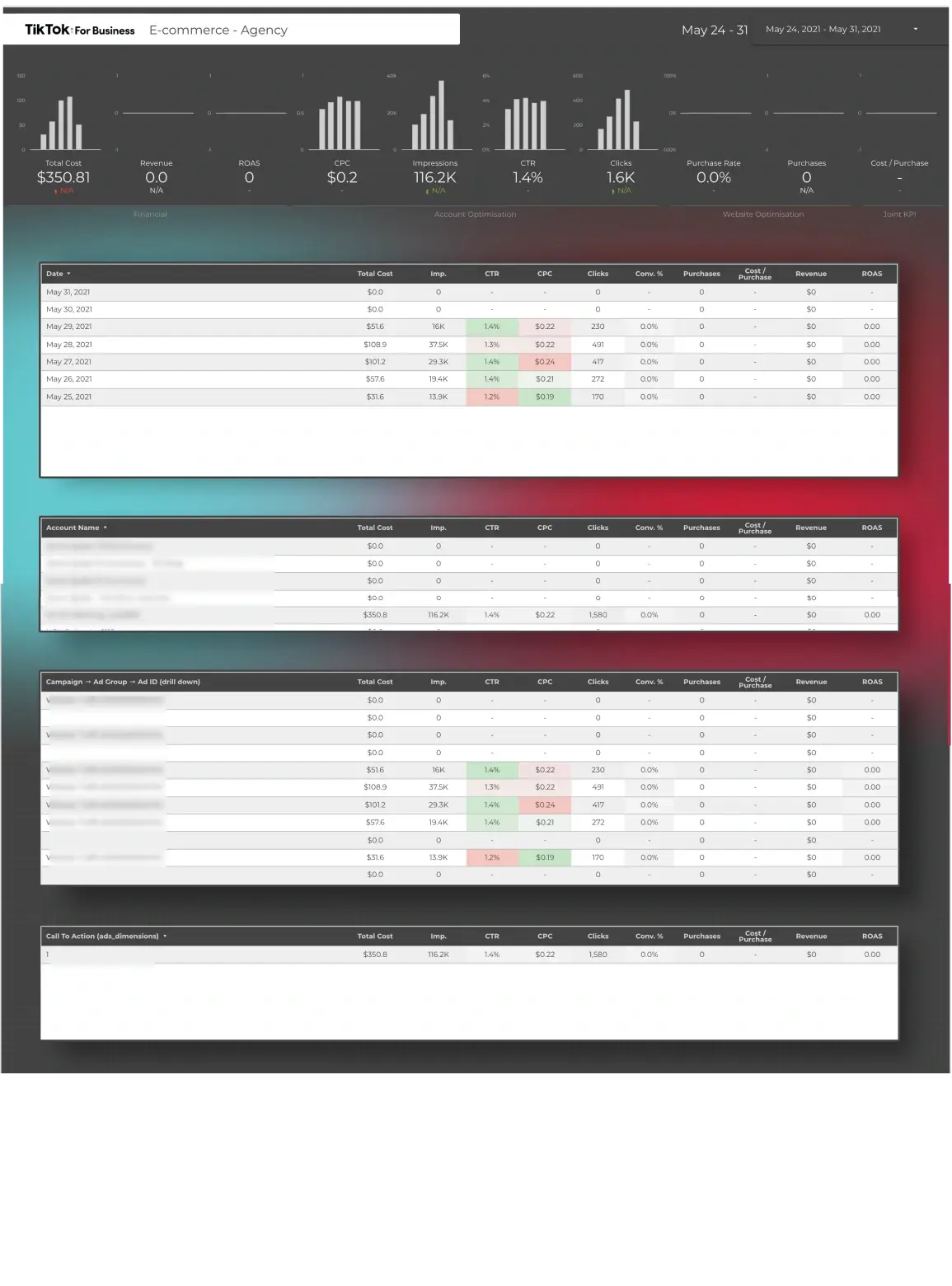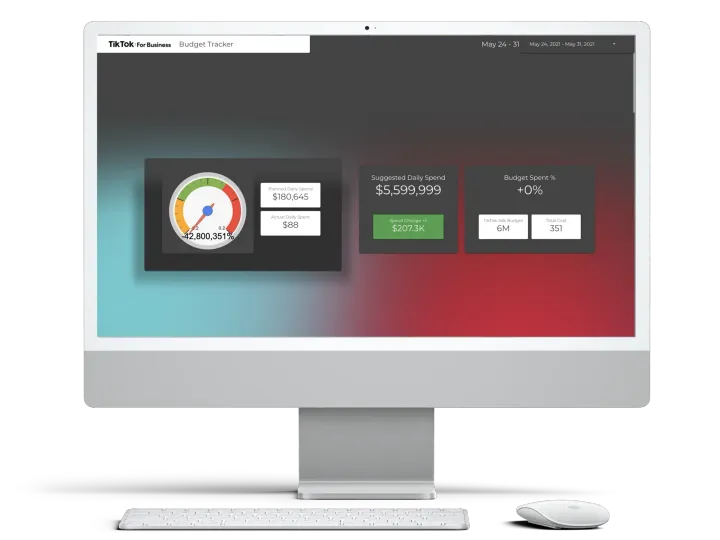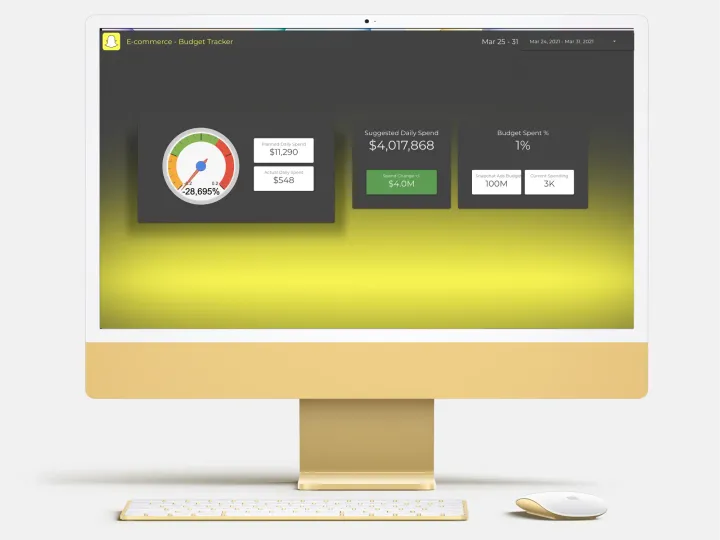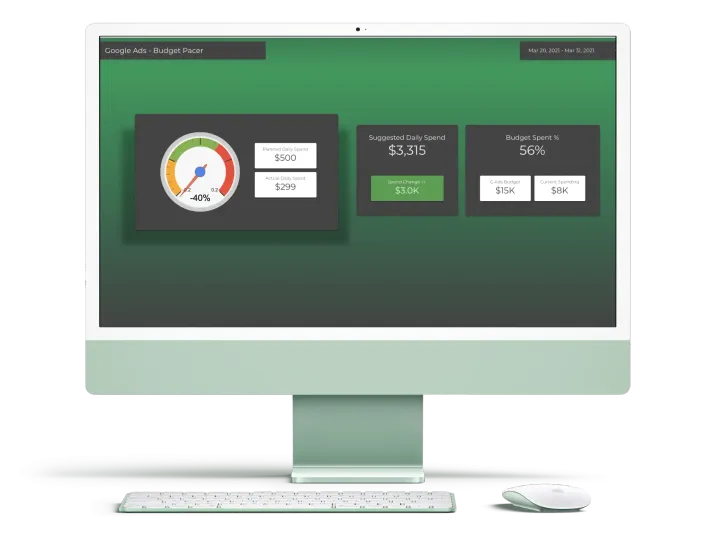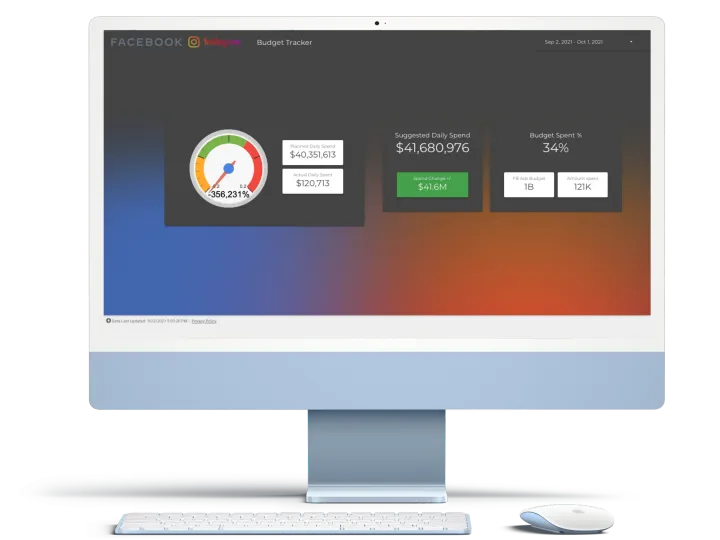TikTok Ads Analyser Desktop Dashboard for E-commerce

This is a Google Data Studio dashboard that works with your Tiktok Ads account or accounts. All ad informationTikTok Pixel can be used. This dashboard visualizes raw and un-processed TikTok Ads data into easy to read, dynamic and smart charts and tables.
For Whom?
The TikTok Ads Analyser Desktop Dashboard for E-commerce is for agencies, digital marketing professionals and social media ads experts whose goals are improving e-commerce value and increasing revenues generated from Tiktok Ads platform campaigns.
What You Will Get?
You will get ownership of the Tiktok Ads Analyser Desktop Dashboard for E-commerce. After connecting to your Tiktok Ads accounts, you can start to review ads performance and KPIs right away. Charts and visual elements will be dynamic and reflect all historic Tiktok Ads data within the account you will connect.
💡 Google Data Studio does not come with a native data connector like Google Ads or Google Analytics. A 3rd party community connector subscription will be needed and should be purchased separately.
Possible Usage
This is an amazing tool to understand the ongoing performance of Tiktok Ads campaigns.
- As an agency, you can use this dashboard to review key metrics from Tiktok Ads campaigns, monitor your or your team's results and lead strategy to get better ROAS.
- You can create periodic e-mail reports in PDF format which can be delivered to your agency executives and/or clients.
- You can create partially custom dashboards with your client's branding and sell them as an upgrade or extra service. This way, you can return your investment and include a new revenue funnel in your agency budget.
Included Dimensions and Metrics
This dashboard includes all the important dimensions and metrics, such as;
- Total Cost
- Average cost per click (CPC)
- Impressions
- Click Thru Rate (CTR)
- Clicks
Additional to these, custom KPIs tailored for e-commerce professionals, are also included. These fields are not native to Tiktok Ads and created with custom calculations.
- Revenue
- ROAS
- Purchase rate
- Purchases
- Cost / purchase rate
Design and Sections
The dashboard has 2 main sections:
Topline Metrics
These scorecards are located at the top of the dashboard with their distinctive bigger numbers and dedicated boxes. These are grouped according to Financial, Account Optimisation, Website Optimisation and Joint KPI themes. Each number has a comparison value below itself to give the user the sense of progress or change.
Line chart above the number field, elegantly shows change in time and helps user to put latest value into perspective.
Tables
Tables give a more into the detail look about these Topline Metrics and most importantly correlates them with dimensions like campaign name, ad group name, ad id, placement and much more.
Table dimensions (date, campaign etc.) also behave like filter elements. So users can click on each line to see its values on Topline Metrics sections for better reviewing experience.