How to add a checkbox in Google Sheets?

Tick boxes are often used in making binary choices or task lists. We can easily use tick boxes in Google Spreadsheets. When the tick box is checked, it is saved as yes; if it is left blank, our table will detect it as no. Let's get into it.
How to add a tick box?
Use the menu to add the tick box.
- Select the cell or cells to which you want to add the tick box.
- Menu-> Insert->Tick box
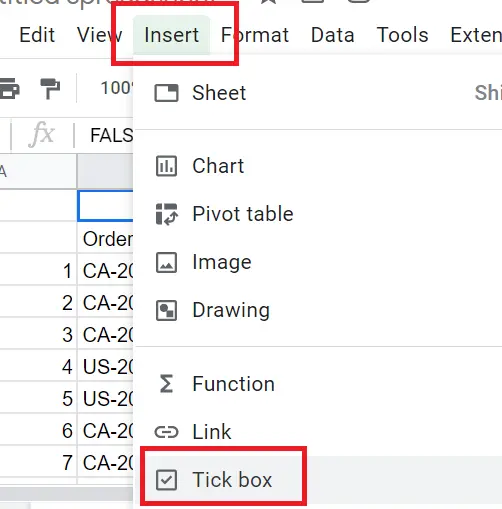
A tick box is added to the selected cell. You can add it to the other cells by dragging the blue square in the corner of the cell down.
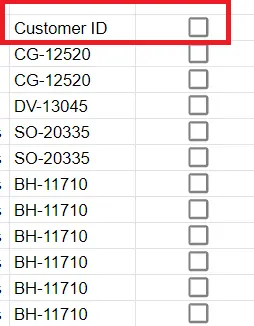
I have created a tick box for customer ids. While doing so, another tick box was added next to the table title by mistake. I'll explain to you how to delete this in a moment. Before that, let's see how the tick box works.
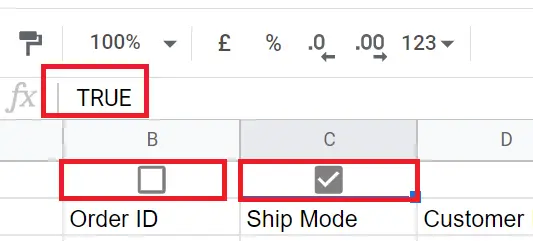
If the tick box is clicked while it's empty, a tick will appear inside of the box saving it as 'true'. Conversely, if the tick box is clicked while it's full, the tick will be removed saving it as 'false'.
The importance of true and false
The tick boxes created can be used in conditional formatting in which we can format separately for true and false ones.
How to format the tick box?
First, open the conditional format screen (please find a detailed article about it here: "How to highlight duplicates in google sheets?")
Menu->Format->Conditional formatting
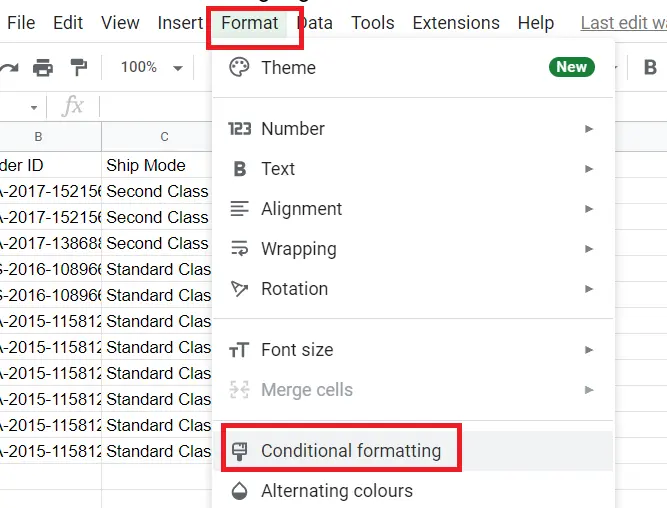
I want the filled fields (cells containing True) to be green. To do this:
- Conditional formatting rules->Format cells if..->Custom formula is
- Enter the formula -> ="tick box cells" =TRUE'
In my example, the first tick box is in E3-> =$E3=TRUE
- Don't forget to put ‘$’ and choose related cells to apply to the range.
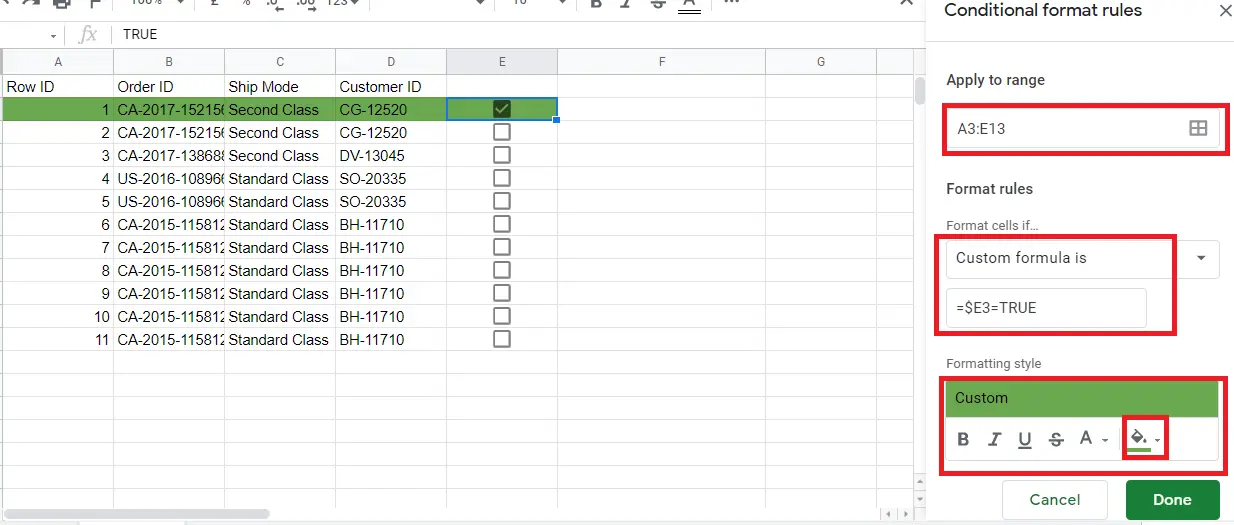
You can choose others from the Formatting style field. I want it to be green but you can make it strikethrough. The font can be changed, as well. If you select all of them, it will look like this.
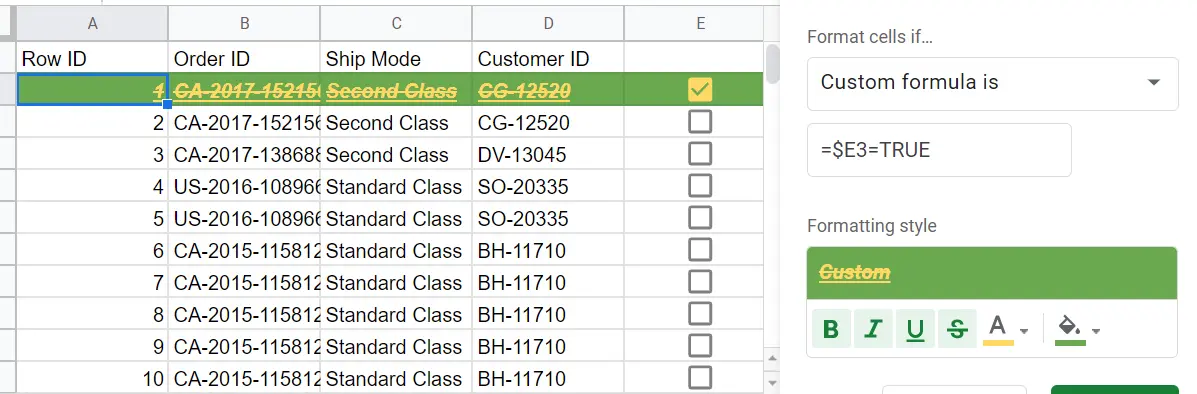
We can colorize the checkbox with conditional formatting. Since checkboxes behave like cells, we can use the same methods we use when formatting cells. Detailed article about it: ”How to make a calendar in google sheets?”
Do you wonder how many cells contain 'TRUE' or the sum of 'FALSE' ones?
If so, let's count TRUE and =COUNTIF(cell range, TRUE)
You can find detailed information about the use of the COUNTIF function here.->"How to use COUNTIF function in Google Sheets?"
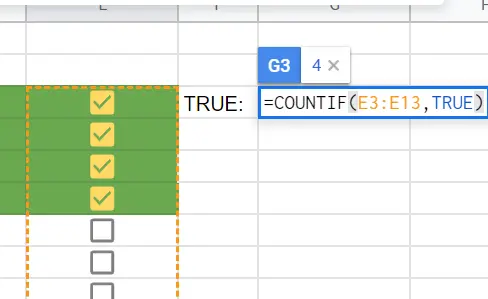
Let's sum the FALSE ones, SUMIF (tick box range of cells, FALSE, range of cells you want to sum)
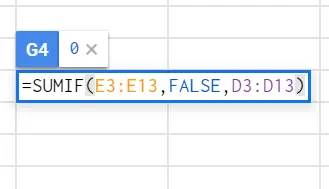
How to remove a tick box?
Tick kboxes behave like cells.You can transfer the tick box to another cell with copy and paste, or delete it with 'delete'.
Right-click->Delete cell










