How to sum a column in Google Sheets?

4 operations are pretty easy when working with Google Sheets. You can operate with two cells, as well as with more than two. In this article, we will go a little further and look at how to get the sum of an entire row.
How to Sum a Column Using Formula?
Summing a column can be done by using the formula icon, and also by typing it manually. Let's write it manually first.
How to Sum a Column by Manually Writing a Formula?
What is the syntax of the sum function,
=SUM(value1,value2..)
The formula to get the sum of a column:
- Come to the column where you want the total to be written
- Write -> =SUM()
Select the cells you want the total to include in the parentheses. You can also type this manually -> (A1:A10)
Example: Since I want to sum column A, it is written as =SUM (A1:A10).
(I selected cells; cell ranges are written automatically)
I typed the formula manually. You can also access the formula from the toolbar.
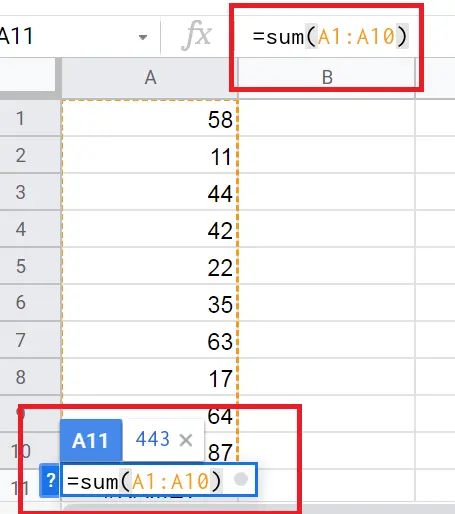
How to Sum Using Formula Icon in Toolbar?
- Select the column you want to get the total of
- Go to toolbar
- Click the formula icon
- Choose → Σ
After this process, the result is automatically written under the column you have chosen.
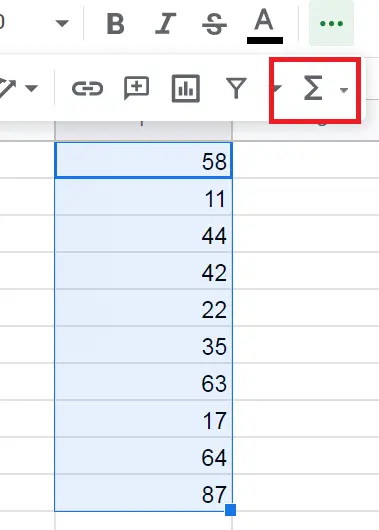
The SUM operation we made was valid for the column we selected. If I add a new cell, will it be included in the total? The answer is yes!
This applies to the addition we do with both methods. If a new cell comes in between, it refreshes the result. The same applies when the cell is deleted, subtracting that row from the total.
If there are columns to be added more than one, we can pull the cell in which we typed the formula to the right or left, so that it gets the sum in the other columns. Other columns do not need to have the same number of rows. Let's assume column A is 10 rows then column B is 4 rows. You just need to pull the formula bar to wherever you want.
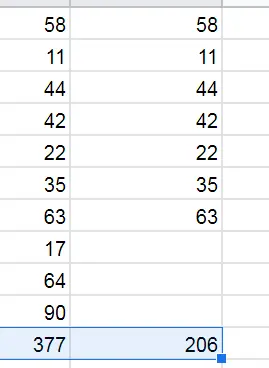
You can refer to these articles for other mathematical operations that we can do with columns.
For the multiplication->"How to multiply in Google Sheets?"
For the subtract->"How to subtract in Google Sheets?"










